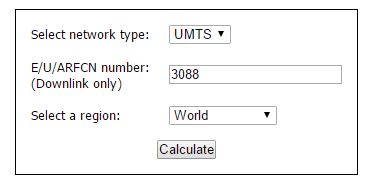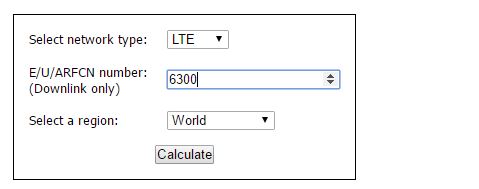• Useful and powerful APP - "Network Signal Info Pro" or "CellMapper"
• Or Without Above APP - 3 Steps Choose a Signal Booster

1
Take United Kingdom EE mobile carrier as an example, EE mobile service worked on frequencies as following:
- 2G 1800Mhz
- 3G 2100Mhz
- 4G/LTE 800Mhz, 1800Mhz, 2600Mhz
* 2G is used by mobile carrier to delivery their voice calls & text mobile service.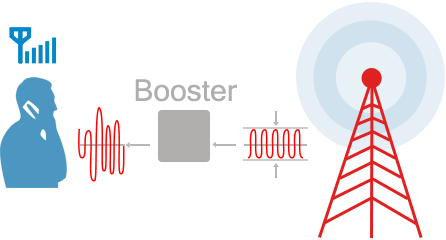
2
Here assume EE 4G frequency show on your phone is 1800Mhz, better signal you needed and correct frequencies for workable boosters as following:
| Better Signal You Needed | Correct Frequencies for Workable Boosters |
| 2G or 4G or 2G & 4G | 1800Mhz |
| 3G | 2100Mhz |
| 2G & 3G or 3G & 4G or 2G & 3G & 4G | 1800+2100Mhz |
If you need better EE 2G & 4G signal, so choose 1800Mhz from Frequencies catalogue.
3
Your area need to be covered with improved signal if up to 250 sq meters, select coverage 250m2 then you will get the best workable booster.
If booster is used to improve vehicle signal, you will also get the best workable booster.
* Dual Band boosters:
800+1800Mhz (Band 20, 3) - For 4G/LTE & Calls
900+1800Mhz (Band 8, 3) - For 4G/LTE & Calls
900+2100Mhz (Band 8, 1) - For 3G & Calls
and Tri Band boosters: 900+1800+2100Mhz (Band 8, 3, 1) - For Calls & 3G & 4G/LTE, they are an ESSENTIAL if many people in the same household are on different mobile phone networks! It also means if you have a 4G ready phone, but area will support 4G later, you’ll still be able to use 3G, or 2G for call.
1
Finding frequency show on your phone
Click here to find your frequency on your Samsung Galaxy Phone
Or
Keep reading to determine what mobile frequency your Iphone is connected to.
Your Iphone will predominatly connect to one frequency in the location around your house.
Once you know this frequency, you can choose the best signal booster for you.
It will be one of these 5 frequencies
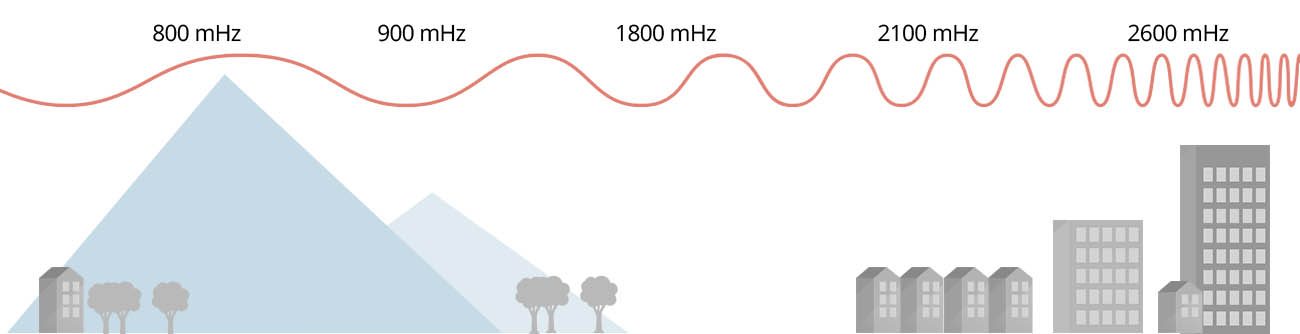
800MHz (Band 20)
900MHz (Band 8)
1800MHz (Band 3)
2100MHz (Band 1)
2600MHz (Band 7)
(Band numbers are just easy to read lables )Lets find out which one it is!
Note: please do this test somewhere outside your house, where there is mobile signal.
1.Make sure mobile data is switched on.
2.Make sure 3G / 4G is switched on. (settings – general / mobile data)
3.Make sure WIFI is switched off.


Next, lets check your connection.
What symbol do you see on your Iphone?
1.No symbol
2.E = Edge
3.3G
4.4G or LTE
5.WIFI
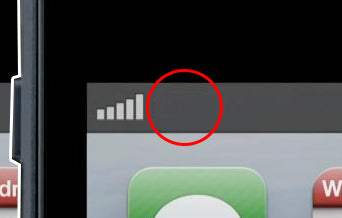 <
<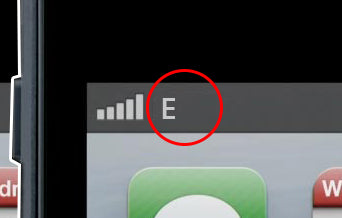
1 / 2) If you see No Symbol OR the E symbol, you are on GSM / EDGE and your frequency is 900Mhz (Band 8).
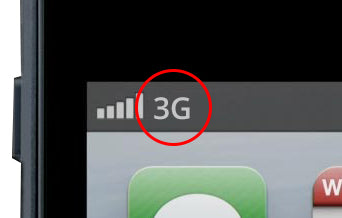
3) If you see 3G, do the following..
Type:
*3001#12345#*
into the area you normally use to input a phone number and press call.
You will enter Field Test mode.
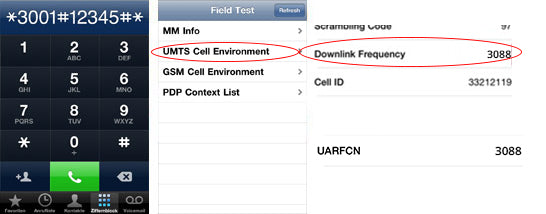
3G will either be at frequency 900Mhz or 2100Mhz.
900MHz (Band 8)
2100MHz (Band 1)
To find out which one it is..
1) Click “UMTS Cell Environment”
2)Look at the number listed next to:
Downlink Frequency, or UARFCN Number. It will be something around 10589 or 3088.
put this number into this this tool to find your frequecny.
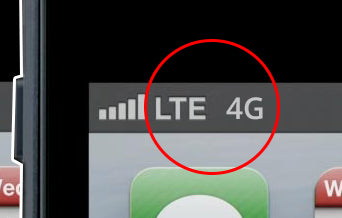
4) If you see the 4G or LTE symbol:
Type:
*3001#12345#*
into the area you normally use to input a phone number and press call.
You will enter Field Test mode.
You should see the Freq Band Indicator or EARFCN or UARFCN number.
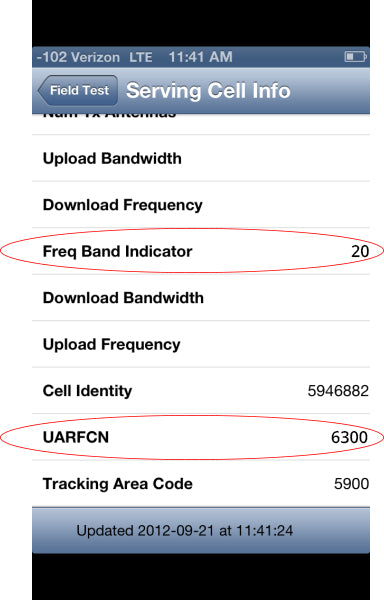
The Freq Band Indicator is easy!
800MHz (Band 20)
900MHz (Band 8)
1800MHz (Band 3)
2100MHz (Band 1)
2600MHz (Band 7)
If you only see a UARFCN or EARFCN number..Put the number in this tool to find your LTE frequecny.
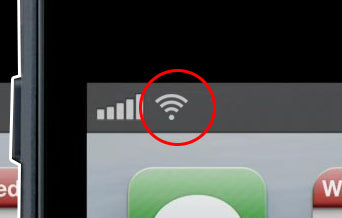
If you see the WIFI symbol , please switch WIFI OFF as explained above.
2
Conclusion
If you see no symbol or the ‘E’ symbol , we suggest the 900Mhz booster. This one is easy!
If you see the 3G, H, H+ symbol then you must find out by the method above whether you are at 900Mhz or 2100Mhz.
Finally if you see the ‘4G‘ or ‘LTE’ symbol, then you must use the method above to find out are you connected to 800, 1800 or 2600Mhz, and then select the appropriate booster for the list.
1. 900Mhz Mobile Phone Signal Boosters
2. 900Mhz and 2100Mhz Mobile Phone Signal Boosters
3. 800Mhz Mobile Phone Signal Boosters
4. 1800Mhz Mobile Phone Signal Boosters
5. 2600Mhz Mobile Phone Signal Boosters
1
Finding frequency show on Samsung Galaxy Phone
This article will explain the easiest steps you can take to see what frequency your phone connects to your network on. This is useful information to have, especially if you are looking to purchase a mobile repeater. Knowing your frequency will allow you to select the best suited booster for the job.
Your phone will use one of these 5 frequencies
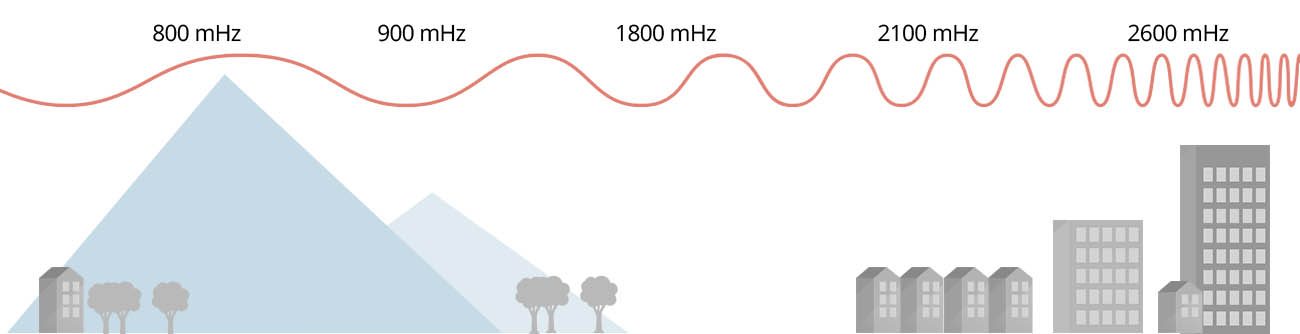
800MHz (Band 20)
900MHz (Band 8)
1800MHz (Band 3)
2100MHz (Band 1)
2600MHz (Band 7)
(Band numbers are just easy to read lables )Lets find out which one it is!
Here is how the networks and frequencies relate to each other:
4G (aka lte) is either at 800, 1800 or 2600Mhz
3G (aka wcdma) is either at 900 or 2100Mhz
GSM is always at 900Mhz
FIELD TESTING ON SAMSUNG GALAXY
1. Ensure mobile data is switched on:2. Ensure WIFI is switched off
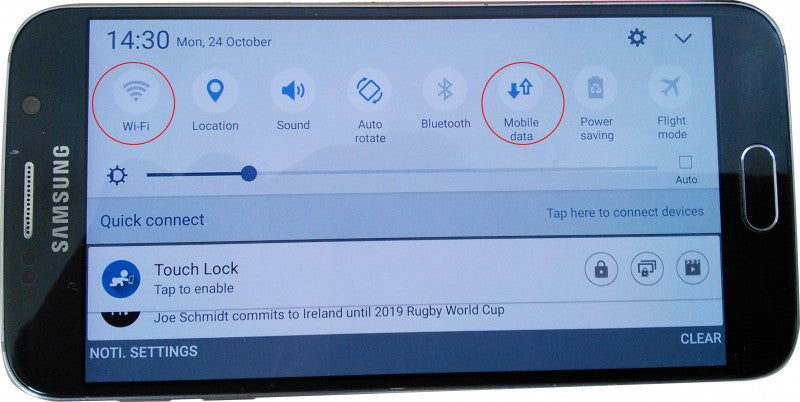
2) Type in *#0011# into the area that you would normally use to punch in a telephone number.
You are now in ServiceMode:
Here you should be able to see the Band number directly. It’s that easy!
800MHz (Band 20)
900MHz (Band 8)
1800MHz (Band 3)
2100MHz (Band 1)
2600MHz (Band 7)
However, sometimes on older phones, the Band is NOT shown and instead, it will just say GSM900 or WCDMA(900) or WCDMA(2100). This is still easy to read.
GSM900 = 900Mhz
WCDMA(900) = 900Mhz
WCDMA(2100) = 2100Mhz
(WCDMA is just 3G)Below are 2 examples. The first phone is in an area where there is 4G, and the second where there is only 3G.
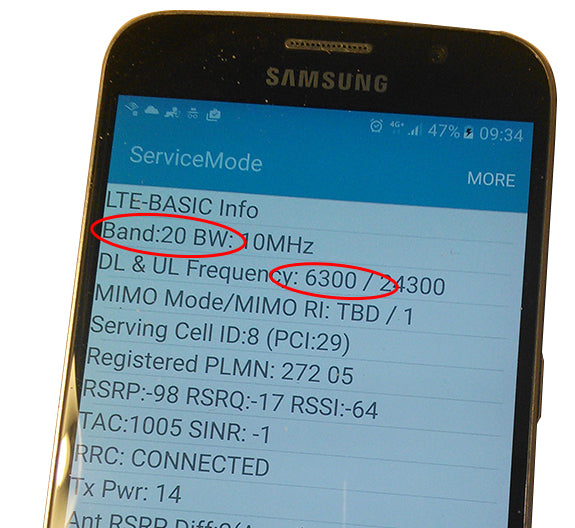
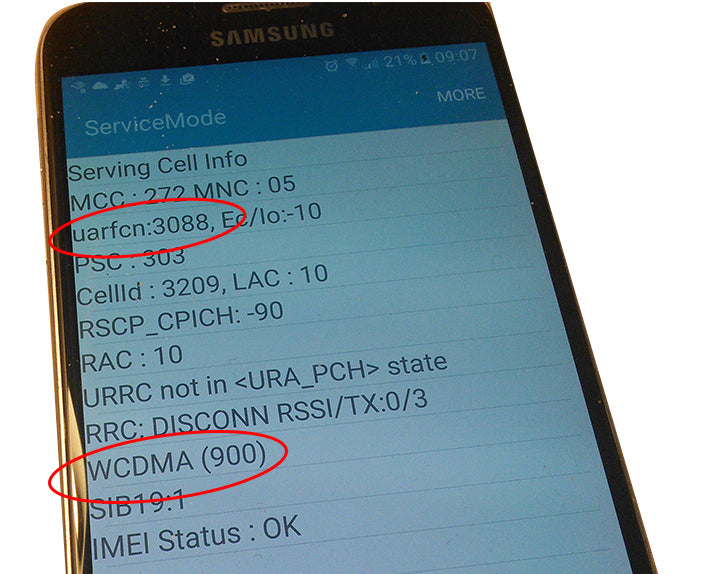
In the first image, you can see the phone is connected to Band 20. This is 800Mhz, so that’s 4G is at 800Mhz
In the second image, we are connected to (WCDMA(900)). The (900) means 900Mhz. The WCDMA means 3G. So that’s 3G at 900Mhz.
Some phones may only show UARFCN numbers, so in both these images I have also highlighted the UARFCN number (in this case, 6300 and 3088 respectively)
If your phone only shows UARFCN values, you can put these numbers into the UARFCN-to-frequency converter above.
Now that you know the frequency / band that your phone connects to outside your house, you can select the best signal booster for you.
If you see no symbol or the ‘E’ or ‘G’ symbol , we suggest the 900Mhz booster. This one is easy!
If you see the 3G, H, H+ symbol then you must find out by the method above whether you are at 900Mhz or 2100Mhz.
Finally if you see the ‘4G‘ or ‘LTE’ symbol, then you must use the method above to find out are you connected to 800, 1800 or 2600Mhz, and then select the appropriate booster for the list.
1. 900Mhz Mobile Phone Signal Boosters
2. 900Mhz and 2100Mhz Mobile Phone Signal Boosters
3. 800Mhz Mobile Phone Signal Boosters
4. 1800Mhz Mobile Phone Signal Boosters
5. 2600Mhz Mobile Phone Signal Boosters
Daniel
I’m not sure but I have a iPhone and followed the directions above and I have band number 4 with 2140 MHz and 1740 MHz. My band name is AWS-1. Just curious if I’m reading this right becsuse there is not a band 4 for an iPhone above. Any help would be great.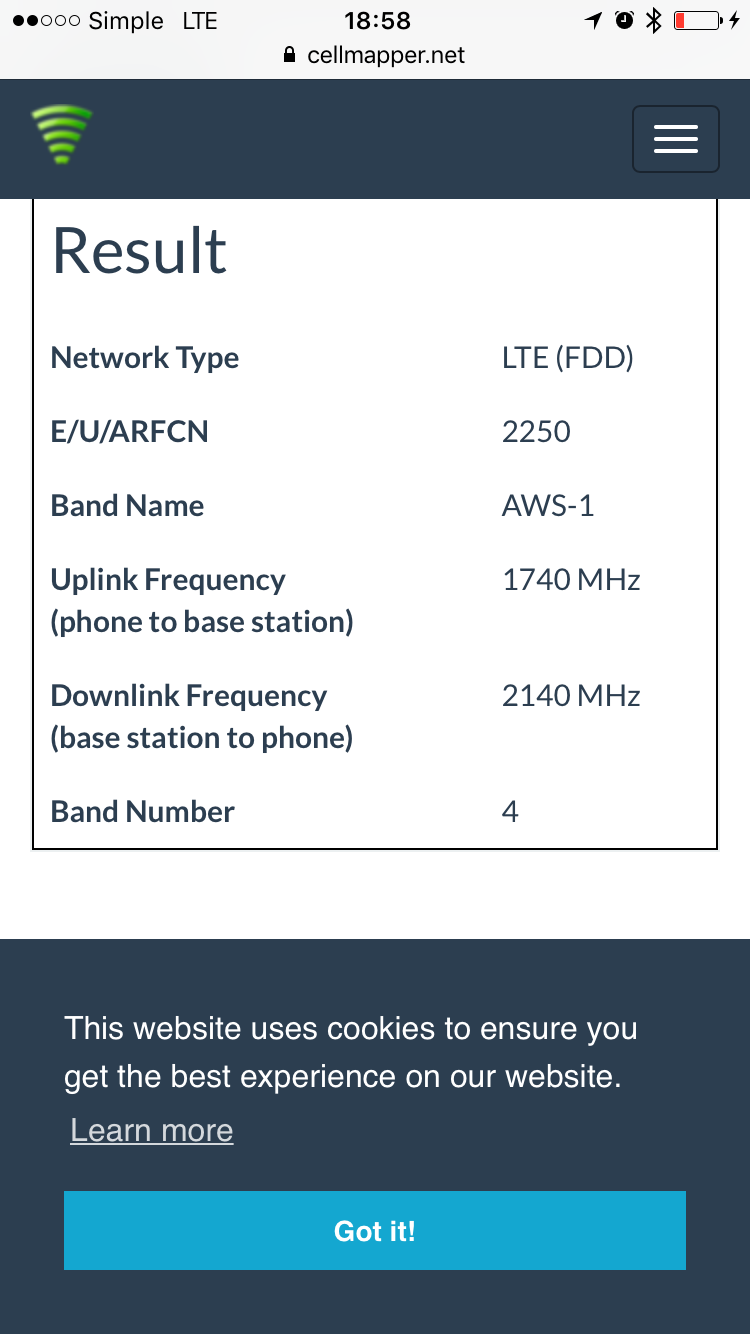
Band 4 is an LTE (4G) band for the frequency 1700Mhz
This is a USA frequency and is not applicable for Europe.
I have found the information very helpful, I have an APP installed on my android (Samsung A5) called Network Signal Pro. which shows me all the information. In my office at home I am only on edge 2G with signal strength -101 *6ASU moving around the house I can get H 3G -99 *5ASU but it varies so much. Outside I can get 3G -89* 12 ASU I know on the roof I get 4G with full signal.