Calls - 150m2 (Vodafone/T-Mobile/Mobil CZ/Kaktus/O2/PrimeTel) Mobile Signal Booster
Frequently Bought Together
Understanding Connection Issues
Encountering an 'upstream connect error' often signifies a disruption between client and server communications. This can happen due to various factors, including network misconfigurations or server overloads. Identifying the specific cause can help ensure seamless connectivity.
Common Causes of Connection Termination
Connection termination may arise from firewall settings, network timeouts, or upstream server failures. Ensure that your server settings are configured properly and that all necessary ports are open to facilitate uninterrupted data flow.
Diagnostic Tools
Utilizing diagnostic tools can provide clarity on connection issues. Tools like ping, traceroute, or specific application logs can help trace the source of the terminate/reset problem and guide you in troubleshooting effectively.
Implementing Best Practices
To minimize upstream errors, follow best practices in server management, such as maintaining up-to-date software, adjusting timeouts, and monitoring your server’s performance regularly post any changes.
Testing Connectivity
Before deployment, it’s critical to test the connectivity between clients and upstream servers. Automated scripts can simulate user requests, allowing you to detect potential issues prior to user-facing impacts.
Troubleshooting Steps
If you encounter a connection termination error, start by checking server logs, reviewing network configurations, and ensuring the server is running optimally. Engaging with your development team early can expedite resolution.
It boost Calls signal on 900MHz frequency, the frequency used in Czech Republic used by mobile networks to deliver their mobile services: 2G (also known as GSM). It work on 900Mhz (Band 8) frequency for improving O2, T-Mobile, Vodafone, PrimeTel, Kaktus, Tesco Mobil etc all mobile carrier networks Voice Calls & Text signal. Boost indoor signal coverage up to 150 m2, is ideal for small apartments or offices.
No Miss Important Calls
SMS Text Messages Quickly
Reception Up to 150 sq.m.
Upgrade External Cables
If our standard package 10 meter external cable length is not enough to cover your area you have an upgrade option.
Upgrade External Aerial
Higher Gain Yagi Antenna - For better performance it's a must if indoor your phone with 1/2 signal bars. Or get this upgrade if outdoor best signal strength in the following range:2G (GSM) -76 to -90 dBm
3G (UMTS) -80 to -94 dBm
4G (LTE) -97 to -105 dBm
How to shown dBm reading on phone? Check Quick Start Guide

Upgrade Protector
Lightning Surge Protector - Designed to Protect your equipment from high amperage surges due to lightning strikes on aerials or masts in close proximity to the device. This unit is rated for 18KA of current surge and is very simple to install on any device.
Specification
| Application & Bands | [Voice Calls & Text] (Band 8) |
| Country | Czech Republic |
| Boost All On | Vodafone (2G) T-Mobile (2G) Mobil CZ (2G) Kaktus (2G) O2 (2G) PrimeTel (2G) Coop Mobil (2G) Tesco Mobil (2G) OpenCall Mobile (2G) Sazka Mobil (2G) |
| Users Supporting | 15 Simultaneously |
| Band | Single Band 8 |
| Frequency | 900MHz |
| Gain(dB) | Uplink Gp≥45; Downlink Gp≥50 |
| Up-link | 890~915 MHz |
| Down-link | 935~960 MHz |
| Export Power(Po) | ≥18dBm |
| Power Adapter | Input: AC 100V~240V 50/60Hz Output: DC 5V |
| Kit Includes | 1 x Booster 1 x Outdoor Antenna 1 x Indoor Antenna 1 x Power Adapter 1 x 10 Meters Outdoor Cable |
Custom your solution
Expandable coverage by adding indoor antenna if the outside signal is strong.
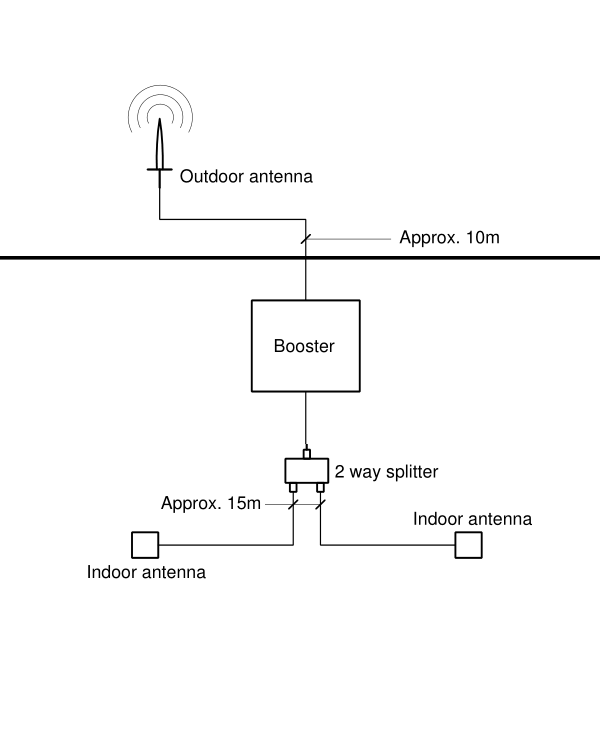
How It Works

1
The powerful antenna reaches out to access a voice and 3G, 4G, and LTE data signal, and delivers it to the booster
2
The booster receives the signal, amplifies it, and serves as a relay between your phone and the nearest cell tower.
3
Your devices get increased cell reception, and calls and data are fed through the booster back to the network.
Get stronger signal
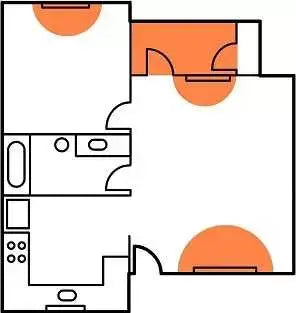
Normal Cell Coverage
Dropped calls and slow data are generally caused by three things: distance from a cell tower, building materials in your home or office, or obstruction from tall objects such as trees, topography, and buildings.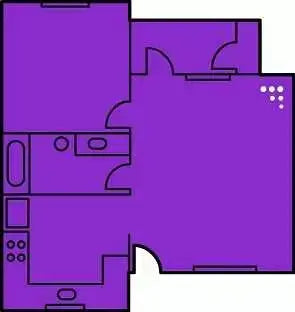
Signal Coverage with our booster
Signal boosters increase cell signal by collecting signals with a powerful antenna, delivering those signals to the booster, amplifying the cell signals so your devices receive them, and delivering your device's boosted signals back to the cell tower.Installation
- Connect the indoor antenna to the MS port.
- Connect the outdoor antenna to the BS Port.
- Install the outdoor antenna and keep a minimum vertical distance of 10 meters from the indoor antenna.
- Point the outdoor antenna to the direction where you know there is possibly a higher signal strength from the base station.
- Power on the booster and check the signal strength.
- Adjust the outdoor antenna until you get the best signal strength.
IMPORTANT NOTE:
DO NOT POWER ON THE DEVICE UNTIL YOU HAVE COMPLETED THIS SETUP.
Read more about User Manual Documentation.
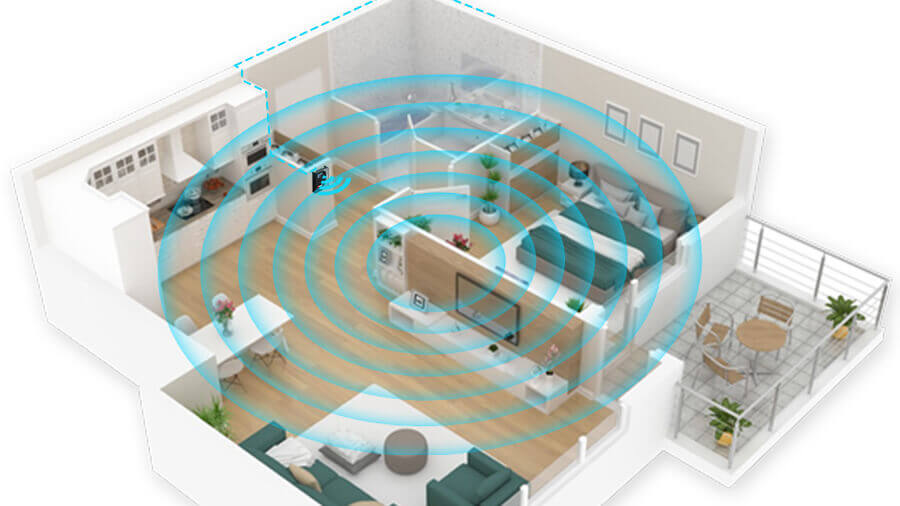
Application Scenarios

Home

Office

Garage

Metal Buildings
- What is a mobile signal booster? - A mobile signal booster is a device that helps improve weak mobile phone signals. It takes the existing signal from outside, makes it stronger, and then delivers it inside your home or office. This means you can make calls, send texts, and use the internet more easily.
- How does the 150m2 mobile booster work? - The 150m2 mobile booster works on the 900MHz frequency, which is used by many mobile networks in the Czech Republic. It amplifies voice call and text signals for various carriers like O2, T-Mobile, and Vodafone, enhancing coverage in small apartments or offices.
- Can I use the booster if I have no signal outside? - Unfortunately, the mobile signal booster can only amplify existing signals. If there is no signal outside, the booster won't work because it needs some signal to start with. It's like trying to make a loud sound when there's no sound to begin with!
- What should I do if I'm not sure about the frequency my phone uses? - If you're unsure whether your phone supports the 900MHz frequency, you can contact your mobile service provider for confirmation. Alternatively, you can download the app "Network Signal Pro" to check the frequency you are using in your area.
- How big is the area covered by the 150m2 booster? - The 150m2 booster is designed to improve signal coverage in areas up to 150 square meters. This is perfect for small apartments or offices, ensuring that everyone inside can enjoy better call quality and faster texts.
- What’s included in the booster kit? - The booster kit comes fully equipped with everything you need for installation. It includes an external antenna, cables, the booster base unit, an internal antenna, and a power adapter, so you can get started right away.
- Can I upgrade the cables if my area is larger? - Yes! If the standard 10-meter external cable isn't long enough for your area, you have the option to upgrade to longer cables. This ensures that you can get the best coverage possible.
- How do I check the signal strength on my phone? - To check the signal strength, you can dial *3001#12345#* on your iPhone and press the call button. Then, click on 'Serving Cell Info' and look for the 'Freq Band Indicator' to see the frequency your phone is using.
- What is a lightning surge protector and do I need it? - A lightning surge protector helps protect your mobile signal booster and other equipment from damage caused by lightning strikes. If you live in an area prone to lightning, it's a good idea to install one for extra safety.
- How many users can the 150m2 booster support at once? - The 150m2 mobile booster can support up to 15 users simultaneously. This means that multiple devices can enjoy improved signal strength and coverage at the same time, making it great for families or teams.








