Calls - 100m2 (AIS) Mobile Signal Booster
Frequently Bought Together
Understanding Upstream Connect Errors
Upstream connect errors occur when a connection between your application and an upstream server fails. This can be attributed to various reasons, including network issues, timeout settings, or misconfigured server settings. Diagnosing the root cause is crucial to ensuring smooth communication in your application.
Common Causes of Connection Termination
Connection termination can happen for many reasons, such as overloaded servers, firewall settings, or abrupt disconnections. Identifying these factors will allow you to optimize network performance and minimize disruptions, thereby enhancing user experience.
Resolving Disconnection Issues
To address disconnection or reset issues, review your server logs for detailed error messages. Increasing timeout settings, modifying connection limits, or implementing better load balancing can significantly improve your application's reliability and performance.
Implementing Retry Logic
Incorporating retry logic can be beneficial when dealing with upstream errors. By automatically re-establishing connections after a failure, your application can maintain functionality without requiring manual intervention, ensuring users have a seamless experience.
Monitoring Connections Effectively
Consistent monitoring of connections between your application and upstream servers is vital. Utilizing monitoring tools can help you detect connection issues in real-time, allowing you to take prompt action to prevent prolonged downtimes.
Best Practices for Server Configuration
Following best practices for server configuration ensures optimal performance and stability. This includes precise settings for timeouts, resource allocation, and security measures that collectively minimize the risk of connection termination and enhance your application's resilience.
It boost Calls signal on 900MHz frequency, the frequency used in Thailand used by mobile networks to deliver their mobile services: 2G (also known as GSM). It work on 900Mhz (Band 8) frequency for improving AIS mobile carrier networks Voice Calls & Text signal. Boost indoor signal coverage up to 100 m2, is ideal for small apartments or offices.
No Miss Important Calls
SMS Text Messages Quickly
Reception Up to 100 sq.m.
Upgrade External Cables
If our standard package 10 meter external cable length is not enough to cover your area you have an upgrade option.
Upgrade External Aerial
Higher Gain Yagi Antenna - For better performance it's a must if indoor your phone with 1/2 signal bars. Or get this upgrade if outdoor best signal strength in the following range:2G (GSM) -76 to -90 dBm
3G (UMTS) -80 to -94 dBm
4G (LTE) -97 to -105 dBm
How to shown dBm reading on phone? Check Quick Start Guide

Upgrade Protector
Lightning Surge Protector - Designed to Protect your equipment from high amperage surges due to lightning strikes on aerials or masts in close proximity to the device. This unit is rated for 18KA of current surge and is very simple to install on any device.
Specification
| Application & Bands | [Voice Calls & Text[ (Band 8) |
| Country | Thailand |
| Boost All On | AIS (2G) |
| Users Supporting | 10 Simultaneously |
| Band | Single Band 8 |
| Frequency | 900MHz |
| Gain(dB) | Uplink Gp≥45; Downlink Gp≥50 |
| Up-link | 890~915 MHz |
| Down-link | 935~960 MHz |
| Export Power(Po) | ≥10dBm |
| Power Adapter | Input: AC 100V~240V 50/60Hz Output: DC 5V |
| Kit Includes | 1 x Booster 1 x Outdoor Antenna 1 x Indoor Antenna 1 x Power Adapter 1 x 10 Meters Outdoor Cable |
Custom your solution
Expandable coverage by adding indoor antenna if the outside signal is strong.
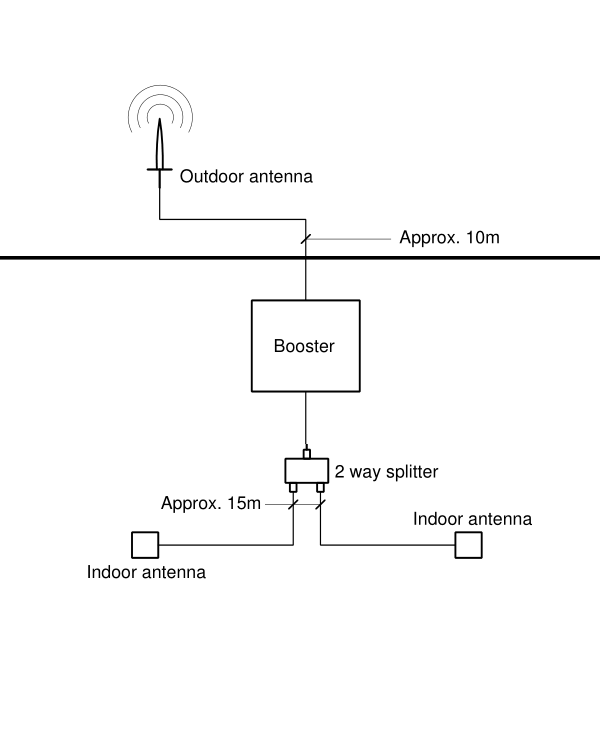
How It Works

1
The powerful antenna reaches out to access a voice and 3G, 4G, and LTE data signal, and delivers it to the booster
2
The booster receives the signal, amplifies it, and serves as a relay between your phone and the nearest cell tower.
3
Your devices get increased cell reception, and calls and data are fed through the booster back to the network.
Get stronger signal
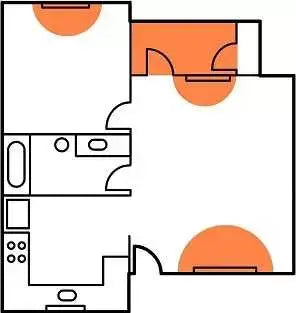
Normal Cell Coverage
Dropped calls and slow data are generally caused by three things: distance from a cell tower, building materials in your home or office, or obstruction from tall objects such as trees, topography, and buildings.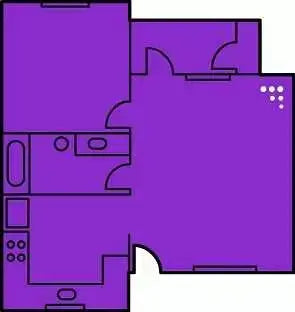
Signal Coverage with our booster
Signal boosters increase cell signal by collecting signals with a powerful antenna, delivering those signals to the booster, amplifying the cell signals so your devices receive them, and delivering your device's boosted signals back to the cell tower.Installation
- Connect the indoor antenna to the MS port.
- Connect the outdoor antenna to the BS Port.
- Install the outdoor antenna and keep a minimum vertical distance of 10 meters from the indoor antenna.
- Point the outdoor antenna to the direction where you know there is possibly a higher signal strength from the base station.
- Power on the booster and check the signal strength.
- Adjust the outdoor antenna until you get the best signal strength.
IMPORTANT NOTE:
DO NOT POWER ON THE DEVICE UNTIL YOU HAVE COMPLETED THIS SETUP.
Read more about User Manual Documentation.
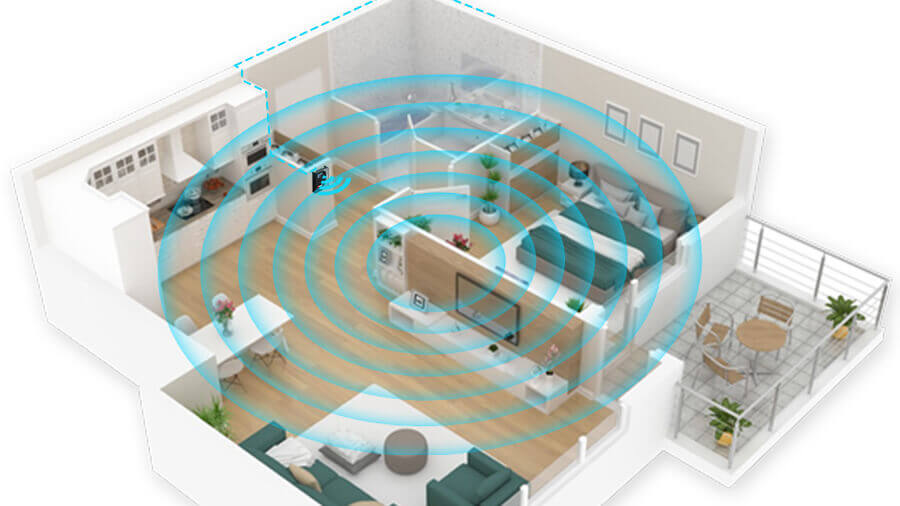
Application Scenarios

Home

Office

Garage

Metal Buildings
- What is a Mobile Signal Booster? - A mobile signal booster is a device that strengthens weak mobile phone signals. It takes a faint signal from outside, amplifies it, and then spreads it inside your home or office. This helps you make calls and send texts more easily, especially in areas with poor reception.
- How does the Calls - 100m2 (AIS) Mobile Signal Booster work? - The Calls - 100m2 Mobile Signal Booster works by picking up signals from the mobile network—specifically on the 900 MHz frequency, which is commonly used in Thailand for 2G services. The device takes this signal, boosts it, and then sends a stronger signal indoors, providing clearer calls and better text messaging.
- Is the installation of the booster easy? - Yes, installing the mobile signal booster is designed to be straightforward. You just connect the outdoor antenna where the signal is good, run the cable to the booster unit inside, and then connect the indoor antenna. The kit comes with everything you need to set it up!
- Can I use the mobile booster in my apartment? - Absolutely! The Calls - 100m2 mobile booster is perfect for small spaces like apartments or small offices. It can enhance signal coverage up to 100 square meters, so you can enjoy better reception throughout your home.
- What if there is no signal outside? - It’s important to know that if there is no signal coming from outside, the booster won’t be able to help. The booster can only make existing signals stronger, not create new ones.
- Will the booster support multiple users? - Yes! The Calls - 100m2 mobile signal booster can support up to 10 users at the same time. This means you and your family or colleagues can enjoy improved signal strength together.
- What’s in the booster kit? - The booster kit includes everything you need for installation: the signal booster unit, an outdoor antenna, an indoor antenna, a 10-meter long cable, and a power adapter. So, you will have everything required to boost your signal!
- How can I check if my phone is compatible with the booster? - You can check if your phone works with the booster by dialing *3001#12345#* and pressing the call button. Then, check the 'Freq Band Indicator' in 'Serving Cell Info' to see if it shows Band 8, which is compatible.
- What is the return policy if it doesn’t work for me? - If the mobile signal booster doesn’t work as expected, you can return it according to our return policy. Be sure to keep the original packaging and follow the guidelines provided when purchasing.
- Where can I get support if I have questions after buying the booster? - If you have any questions or need help after your purchase, you can contact our support team through our website. We also have a FAQs page and a quick start guide to assist you!








