Calls - 150m2 (AIS) Mobile Signal Booster
Frequently Bought Together
Enhanced Signal Coverage
Experience enhanced mobile connectivity with the Calls - 150m2 (AIS) Mobile Signal Booster. Offering coverage of up to 150 m², it's perfect for small apartments and offices, ensuring your calls and texts go through without a hitch.
Reliable Voice Clarity
Say goodbye to dropped calls and unclear conversations. The booster operates on the 900MHz frequency band, enhancing voice clarity and ensuring you won't miss even the most important calls.
All-Inclusive Kit
Get everything you need for a seamless installation with our all-inclusive kit. Each package features an external aerial, cables, and an indoor antenna, allowing for an easy setup right out of the box.
Simple Installation Process
Our user-friendly installation guide makes setup a breeze. Simply install the outdoor antenna where the signal is strongest and connect the provided cables to boost your indoor connectivity within minutes.
Expandable Options
Tailor your experience by upgrading your external cables or antennas. Whether you need more distance or enhanced performance, our options allow you to customize the setup to suit your specific needs.
Lightning Surge Protector
Protect your investment with our optional lightning surge protector. Designed to safeguard your equipment from high amperage surges, this simple upgrade ensures longevity and reliability with robust shielding against storms.
It boost Calls signal on 900MHz frequency, the frequency used in Thailand used by mobile networks to deliver their mobile services: 2G (also known as GSM). It work on 900Mhz (Band 8) frequency for improving AIS mobile carrier networks Voice Calls & Text signal. Boost indoor signal coverage up to 150 m2, is ideal for small apartments or offices.
No Miss Important Calls
SMS Text Messages Quickly
Reception Up to 150 sq.m.
Upgrade External Cables
If our standard package 10 meter external cable length is not enough to cover your area you have an upgrade option.
Upgrade External Aerial
Higher Gain Yagi Antenna - For better performance it's a must if indoor your phone with 1/2 signal bars. Or get this upgrade if outdoor best signal strength in the following range:2G (GSM) -76 to -90 dBm
3G (UMTS) -80 to -94 dBm
4G (LTE) -97 to -105 dBm
How to shown dBm reading on phone? Check Quick Start Guide

Upgrade Protector
Lightning Surge Protector - Designed to Protect your equipment from high amperage surges due to lightning strikes on aerials or masts in close proximity to the device. This unit is rated for 18KA of current surge and is very simple to install on any device.
Specification
| Application & Bands | [Voice Calls & Text[ (Band 8) |
| Country | Thailand |
| Boost All On | AIS (2G) |
| Users Supporting | 15 Simultaneously |
| Band | Single Band 8 |
| Frequency | 900MHz |
| Gain(dB) | Uplink Gp≥45; Downlink Gp≥50 |
| Up-link | 890~915 MHz |
| Down-link | 935~960 MHz |
| Export Power(Po) | ≥18dBm |
| Power Adapter | Input: AC 100V~240V 50/60Hz Output: DC 5V |
| Kit Includes | 1 x Booster 1 x Outdoor Antenna 1 x Indoor Antenna 1 x Power Adapter 1 x 10 Meters Outdoor Cable |
Custom your solution
Expandable coverage by adding indoor antenna if the outside signal is strong.
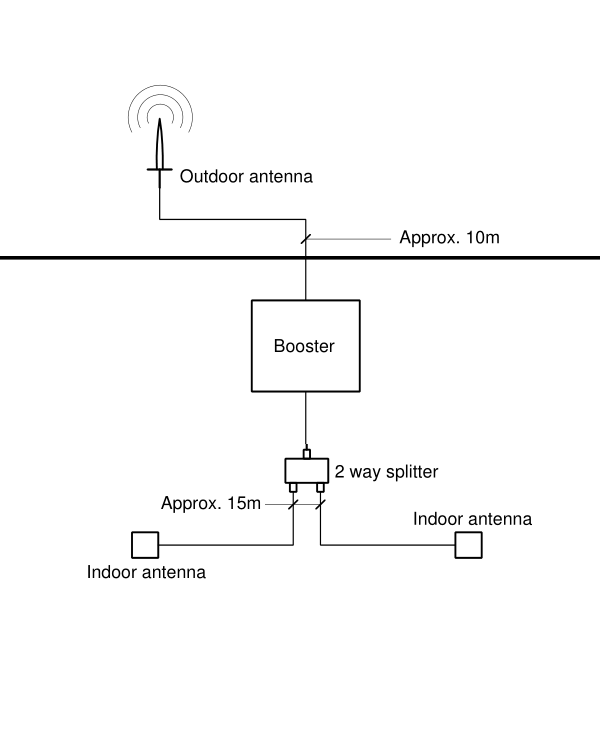
How It Works

1
The powerful antenna reaches out to access a voice and 3G, 4G, and LTE data signal, and delivers it to the booster
2
The booster receives the signal, amplifies it, and serves as a relay between your phone and the nearest cell tower.
3
Your devices get increased cell reception, and calls and data are fed through the booster back to the network.
Get stronger signal
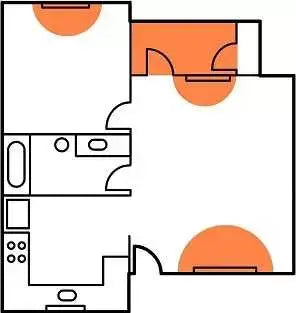
Normal Cell Coverage
Dropped calls and slow data are generally caused by three things: distance from a cell tower, building materials in your home or office, or obstruction from tall objects such as trees, topography, and buildings.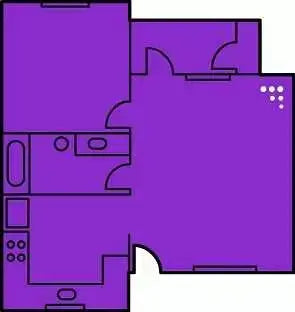
Signal Coverage with our booster
Signal boosters increase cell signal by collecting signals with a powerful antenna, delivering those signals to the booster, amplifying the cell signals so your devices receive them, and delivering your device's boosted signals back to the cell tower.Installation
- Connect the indoor antenna to the MS port.
- Connect the outdoor antenna to the BS Port.
- Install the outdoor antenna and keep a minimum vertical distance of 10 meters from the indoor antenna.
- Point the outdoor antenna to the direction where you know there is possibly a higher signal strength from the base station.
- Power on the booster and check the signal strength.
- Adjust the outdoor antenna until you get the best signal strength.
IMPORTANT NOTE:
DO NOT POWER ON THE DEVICE UNTIL YOU HAVE COMPLETED THIS SETUP.
Read more about User Manual Documentation.
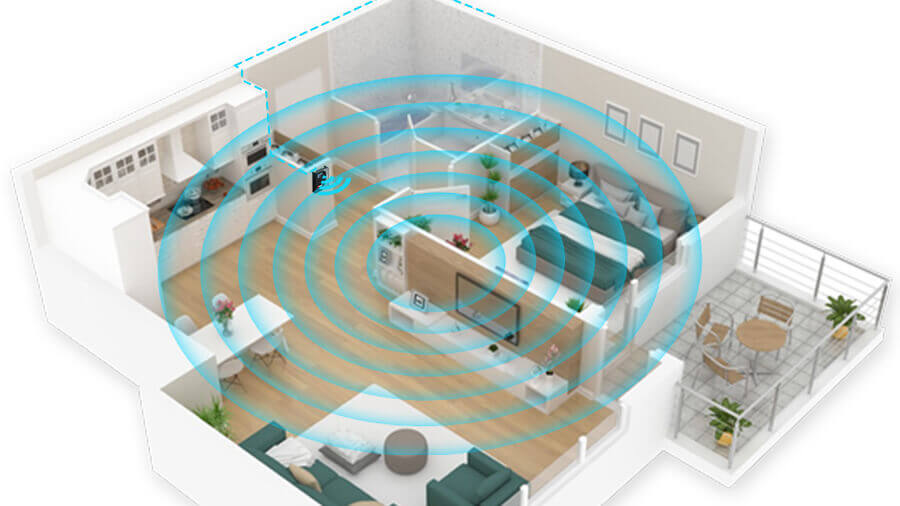
Application Scenarios

Home

Office

Garage

Metal Buildings
- What is the Calls - 150m2 Mobile Signal Booster used for? - The Calls - 150m2 Mobile Signal Booster is a device that helps improve your mobile phone signal indoors. It is specially designed to boost the 900MHz frequency used by AIS in Thailand. Whether you're in a small apartment or an office, this device increases your ability to make voice calls and send text messages without interruptions.
- How much area does the signal booster cover? - This mobile signal booster can cover an area of up to 150 square meters, which is great for small homes or offices. If you're trying to improve the mobile signal in a larger space, you might want to consider a different model or booster.
- Do I need to have a signal outside for the booster to work? - Yes, the mobile signal booster needs a signal from outside to work effectively. If there is no signal available outside your building, the booster cannot create a signal; it only amplifies the existing one.
- What comes in the booster kit? - The kit includes everything you need to set up the booster: an outdoor antenna, an indoor antenna, a power adapter, and necessary cables. So, you won't have to buy anything extra to get started!
- Is it easy to install the mobile signal booster? - Yes, it's designed to be easy to install! You can follow the step-by-step instructions provided in the kit, or check out the online installation guide for assistance. Even if you're not very technical, you should be able to set it up with a little effort.
- Can I upgrade the cables that come with the booster? - Absolutely! If the standard 10-meter cable isn't long enough for your needs, you have the option to upgrade to longer cables. This way, you can position your antennas optimally.
- What should I do if my mobile signal is still weak after installation? - If you still have weak signal after installing, make sure your outdoor antenna is in a location with good signal reception. You might also want to consider upgrading to a higher gain antenna for better performance.
- Will this booster work during a thunderstorm? - Our signal booster comes with an optional lightning surge protector, which helps protect your equipment during storms. Using this protector is recommended to prevent damage from power surges.
- How do I check my phone's frequency band? - You can check your phone's frequency band by dialing *3001#12345# on your iPhone, then pressing the call button. Look for 'Freq Band Indicator' in the 'Serving Cell Info'. This will tell you if your phone is compatible with the booster.
- Who can I contact for support if I have questions? - If you have any questions or need help with your signal booster, you can contact our support team via our website. We're here to assist you!








